Knock, knock, “Is this room free?” How many times does this happen in your office when trying to find a room to meet? Even worse is the perpetually empty room that no one uses, because they are not sure it is really free. Then there is always the classy sticky note that keeps falling off or that everyone just ignores. There is the dreadful shared community room for multiple offices – nothing sets a good impression liked getting bumped from a room during a presentation, right? In this article, we examine how Managed IT Booking can solve this set problems.
Most small businesses live with this issue or appoint one tsar to rule the kingdom. That works except when the tsar has lunch time, vacation, bathroom breaks, phone calls, or when they are busy doing their real job – ok, like all the time. The typical receptionist gets an average of 40 status requests every week. At 6 minutes per interruption, that costs over $3000 per year in lost productivity for one room!
 Streamlined with Managed IT Booking
Streamlined with Managed IT Booking
Well, sometimes technology can be so complex, people give up and resort back to the sticky tab. We have tried a few other solutions that required a lot of backend admin work or lots of labor to pull cables, mount hardware, and run network drops.
That’s why we are thrilled with our latest discovery. Our Managed IT recently installed the Joan Manage interactive display for a shared community room. First, it was easy – no tools required. We installed it right on the glass window. Second, it uses a wireless connection, so the setup was uncomplicated with no network drop. Third, user interface is straightforward. We really like the simplicity of the display. People can walk right up to the room and check the availability or book the room. We trained the receptionist in 5 minutes, and she was very happy.
The system integrates with Outlook, Exchange, Office 365, iCalendar and Google apps, so you can also check and schedule meeting rooms from your calendar, tablet or mobile device. It allows for easy room management plus the ability to display the room name. You can manage multiple rooms, too. That means this solution can scale for larger organizations.
The only concern is it uses a battery. That saves running electric to the unit but someone will have to change the battery every few months. The battery life is monitored and the unit sends out reminder warnings for someone to change it.
For under $400 it is hard to beat this solution. We checked back with the receptionist a few weeks after the installation, and now when people ask for the status of the room she just says “Ask Joan.”


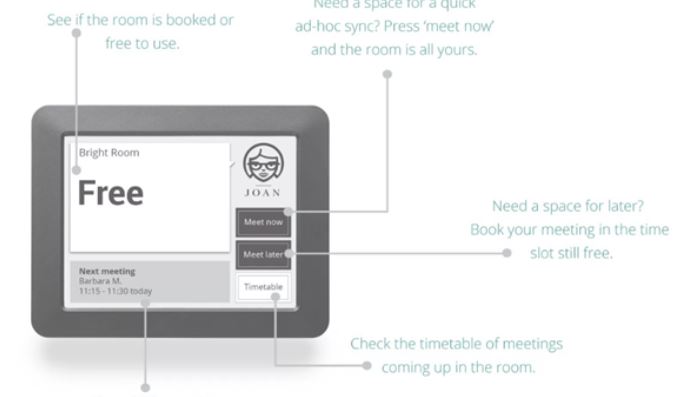
 Streamlined with Managed IT Booking
Streamlined with Managed IT Booking